Is it necessary to practice basic skills to become a professional graphic designer? Yes!
Why so?
You may be a wiz in designing but that doesn’t mean you know everything about graphic designing. First, you need to begin with the fundamentals and work your way up to becoming an expert in professional tools.
Nowadays, you can get your hands on tons of online resources to get your foot in the door. Or else, you can also take graphic design courses online. To help you with that, we have compiled a list of simple steps to becoming a graphic designer
Basic Principles of Design:
Before taking any further steps, you must take the time to learn the design principles and have a solid understanding of the elements of design.
Generally, basic design elements consist of line, shape, form, text, and colour. So what is the purpose of the design element? How do you combine these to make an effective design? The below principles of design will help you understand the basic principles :
- Emphasis: Emphasis is when one element stands out in the design layout. It is usually done by making the element bigger or bolder than the surrounding text.
- Repetition: It brings artistry to your design and makes it consistent in the design layout.
- Proportion: The elements in the design should be proportionate, or else the design will appear crooked.
- Balanced: If the elements are proportionate, then the next thing to check is whether they are balanced or not. Balance is when we position the objects inside the design – including the whitespace in a balanced way. Another way to check if the elements are balanced is by checking if the design is symmetrical or not.
- Alignments: It focuses on the relationship between elements, thus giving structure and order to design. As a result, the design is more balanced.
Colour Theory
We have all studied basic colours, such as primary and secondary colours. Secondary colours are made by combining different primary colours. Some of the different hues of colour in the colour wheel are given in the image below.

Now that you understand primary and secondary colours, let’s look at hue, saturation, and value.
Hue:

Hue also refers to colour, but the difference is that it is interpreted according to the person’s understanding of the colour. For example, in the below image, this colour can be interpreted as the colour pink or light red.
Saturation:
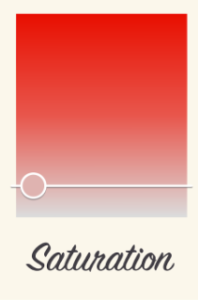
Saturation means the intensity of colour; either it appears more subtle or vibrant. If we refer to the below image, as you can see, if the saturation level is high, the colour becomes brighter and richer. Conversely, if the saturation is low, the colour looks faded and has less vitality.
Value:
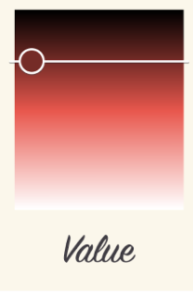
If you want to darken or lighten the colour, then it’s done through value. For example, if the values in the image are increased or decreased, then the colour gets darker or lighter.
Perfecting the basics will help evaluate various colour schemes such as monochromatic, analogous, complimentary, and split-complimentary.
Typography
In a word, typography can be intimidating, but it is not so. Typography is just the style or appearance of the text in the design layout. So, to make a good design, one needs to perfect typography skills. Some of the simple fonts you need to be aware of:-
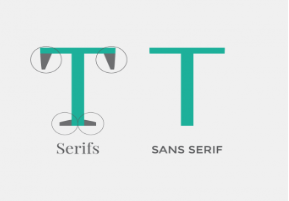
Serif fonts: It is a good choice for traditional projects. They are mostly used in publications.
Sans Serif fonts: It’s also known in French as “without serif”, as they don’t have an extra stroke. Compared to serif fonts, sans serif fonts are cleaner and thus are mostly preferred in design for computers, mobiles and tablets.
Display fonts:
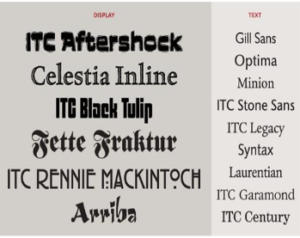
Display fonts come in different styles like scripts, black letters, all-caps, and just plain fancy. The decorative nature of fonts is used for small texts such as titles, headliners, or graphic-heavy designs.
So before deciding on the fonts, always remember- less is more. If you bombard your page with more fonts, then it will not likely convey your message to the audience.
Digital Tools:
Design tools are the core foundation on which a graphic designer can build a successful portfolio. So, we have created a list of design tools you need to be aware of :
- Photoshop
Photoshop as a tool is used for image editing through 2D and 3D image manipulation, compositing, video editing, and image analysis.
- Sketch
A sketch is a vector-based tool on a Mac that focuses on web, app, and interface design. It also designs icons, ad banners, social media images, and presentation materials.
- Illustrator
Illustrator software contains everything from vectors and logos to graphics and fonts.
- InDesign
InDesign is a page layout program, majorly used in publishing. They are primarily used for designing, laying out, or putting together reports and brochures. This tool can also organise text, create layout formats, insert image placeholders, and save files in a print-ready format.
- After Effects
After Effects is used in motion graphics and visual effects. The designers can also create animations, movie titles, transitions, or even designs in a 3D space.
Take a degree or diploma in graphic design
A diploma or degree in graphic design will help you to understand the basic principles. So it’s better to join an institute that will guide you and help you out in understanding designing tools, design principles
etc. We at SILICA provide students with high-quality classroom training and an online coaching program that will help you successfully clear NID, UCEED, and CEED entrance exams. Apart from this, we provide the students with personal guidance for admission and college decisions.
Even though you have theoretical knowledge, practical application is an aid in being a professional graphic designer. The steps mentioned in the blog will help you brush up on your basics, and the majority of these are useful for beginners, students, and freelancers. We hope graphic design will be your career’s best course of action. So take your first step now!

